Podcast Addict - My favorite podcast app for Android
2022-06-14
android podcast
I really enjoy listening to podcasts, as you can do this while you are doing something else that you don’t need to pay that much attention to (read: bathroom activities etc.)
But I find i.e. Spotify lacks lots of features, besides that it has only a limited subset of all the podcasts being available. So for years now I am an avid user of PodCast Addict, which I can highly recommend.
Just when I setup this article, I came across that the payment model has changed for the app. I had a premium pay-once subscription that removed the ads, but this is likely going to change as described. I am now considering to get a subscription because I really like it.
So here’s a quick summary of highlights and lowlights of PodCast Addict.
Highlights
Adjustable playback speed per PodCast
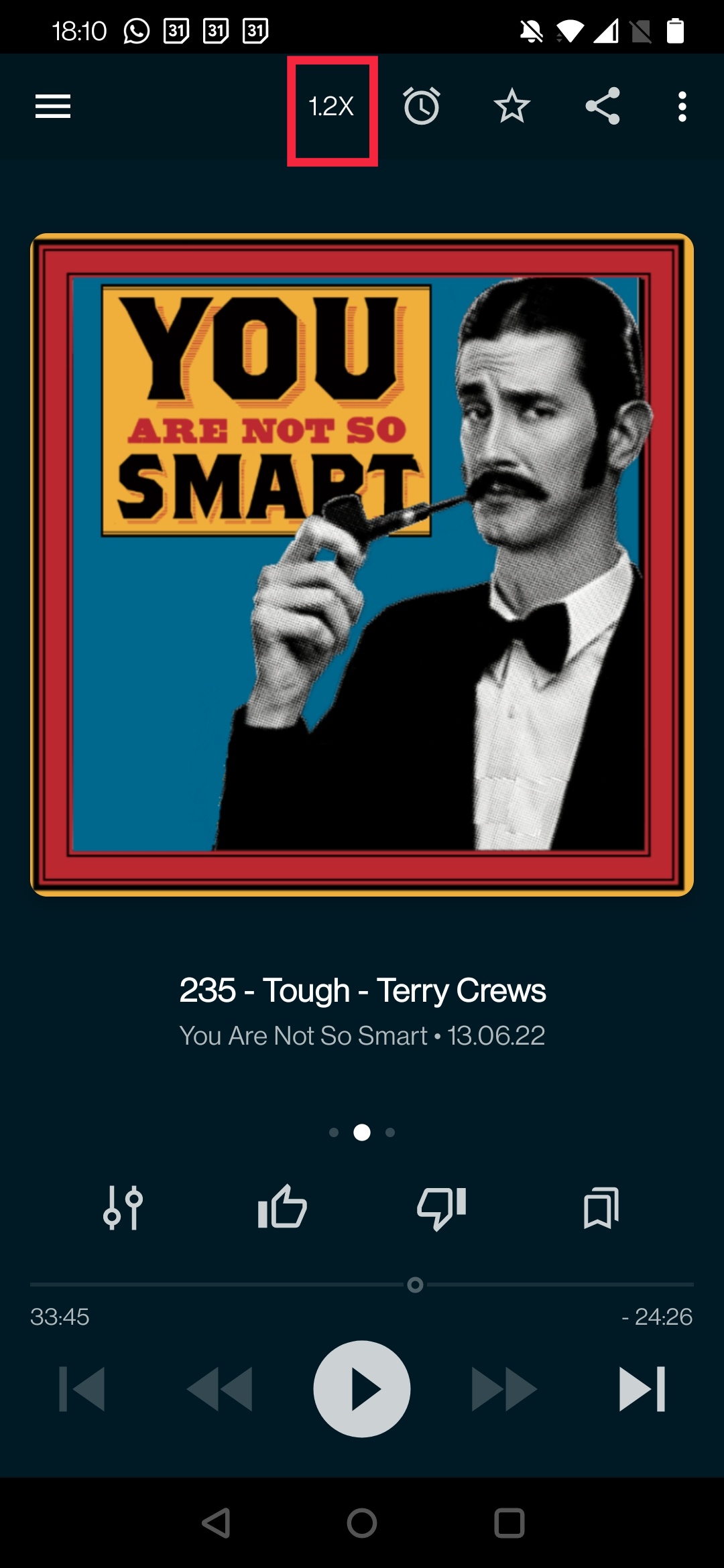
You can adjust the playback speed in steps of 0.1. This setting is stored per podcast, so you can slow down faster podcasts or speed up slower ones. This is most useful for foreign podcasts if you are not a native speaker. I tend to listed to podcasts with playback speed of 1.3, which gives me a slight improvement in time of listening, while it still doesn’t sound too awkward.
Configurable update time
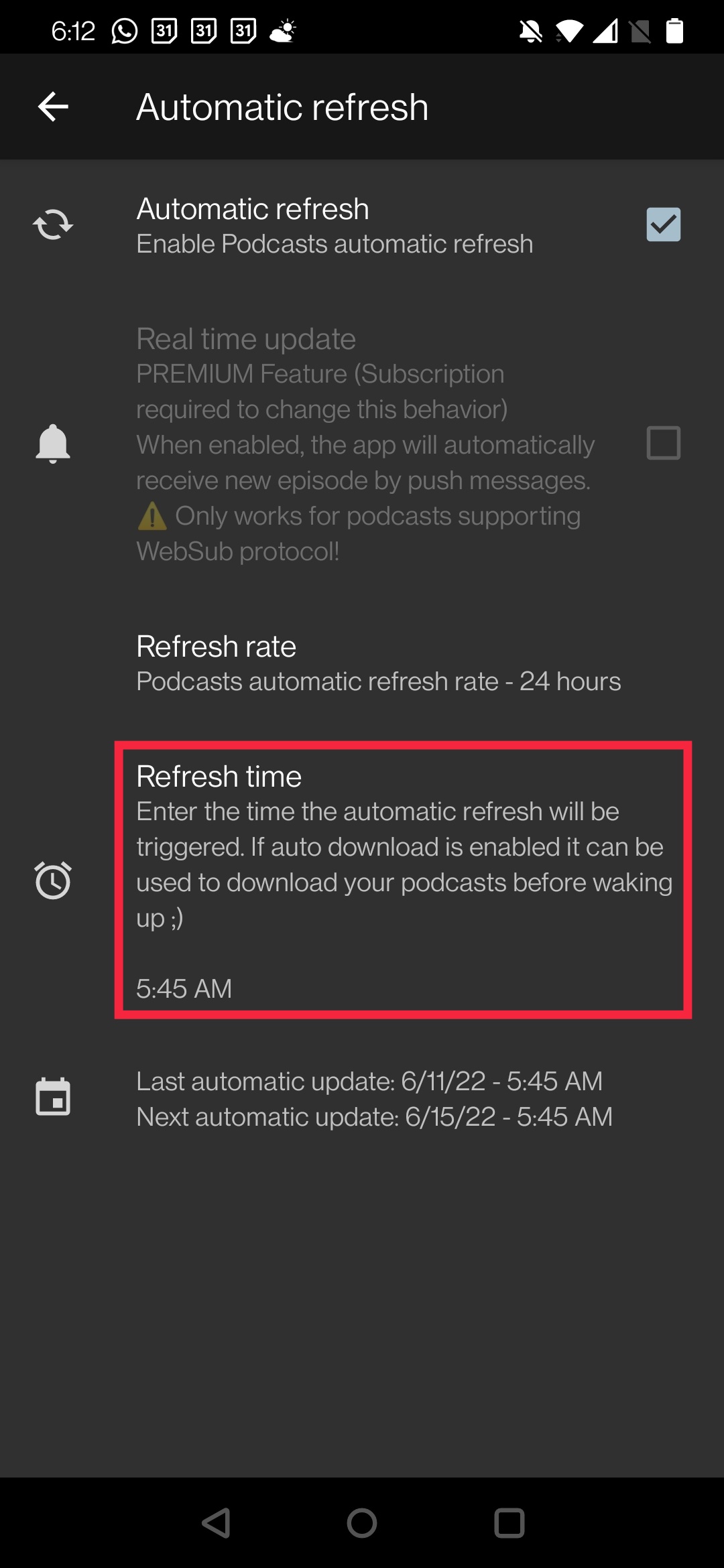
You can configure the time when podcast episodes are updated and downloaded. I for example make it update during the night, i.e. before I wake up. This way I have all the podcasts I like with me. Useful when you commute or are outside WiFi.
Support for chapter marks
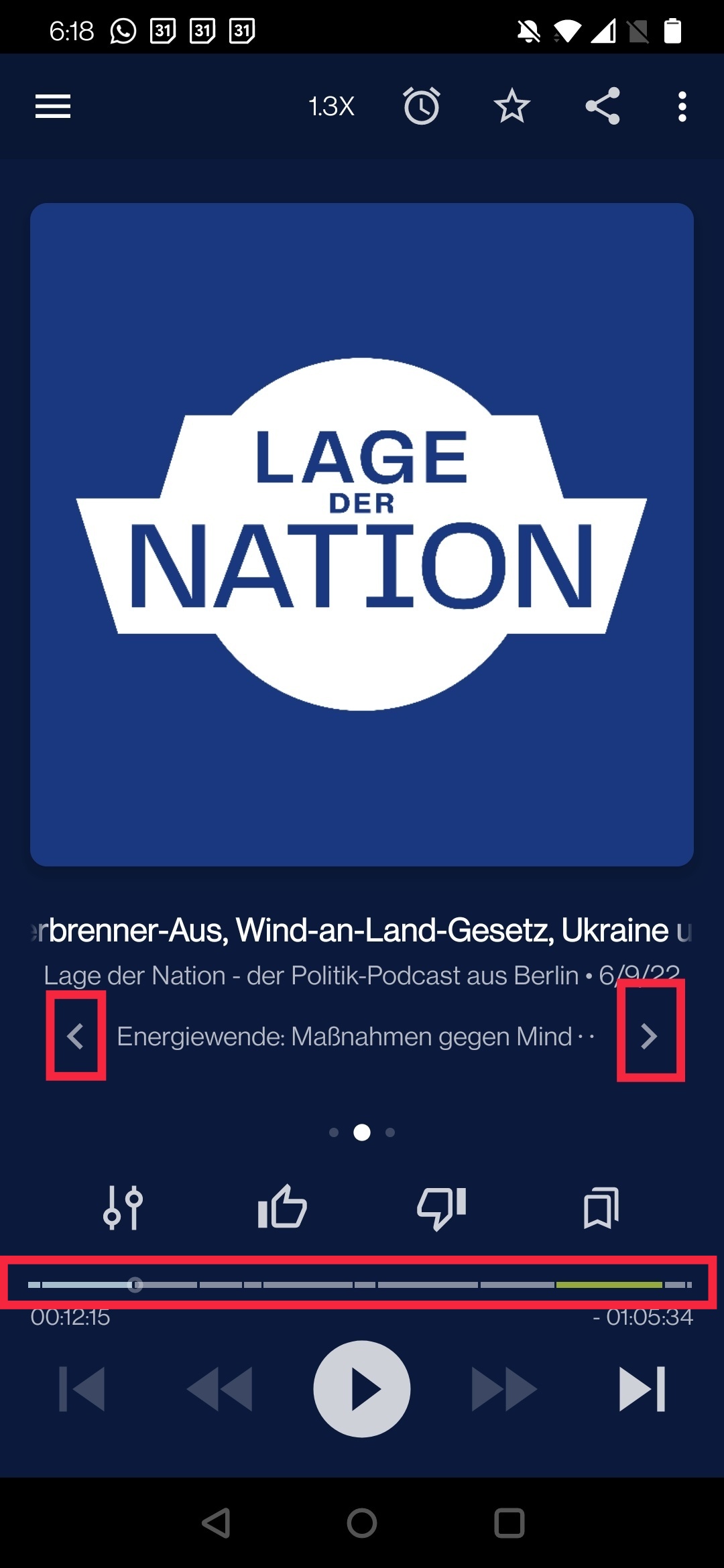
The app supports chapter marks inside podcast episodes. This way you can see how long a chapter is in the player. You can also skip to the next one, or rewind to the beginning of a chapter.
Areas of improvement
Podcast search
Seems like the app doesn’t scan the internet but uses it’s own source. This makes podcasts from other sources unfindable from inside the app. Workaround for me is to do a web search. Most podcasts are listed on Apple PodCasts with a feed URL. That URL you can open with PodCast Addict, which makes it import the podcast.
